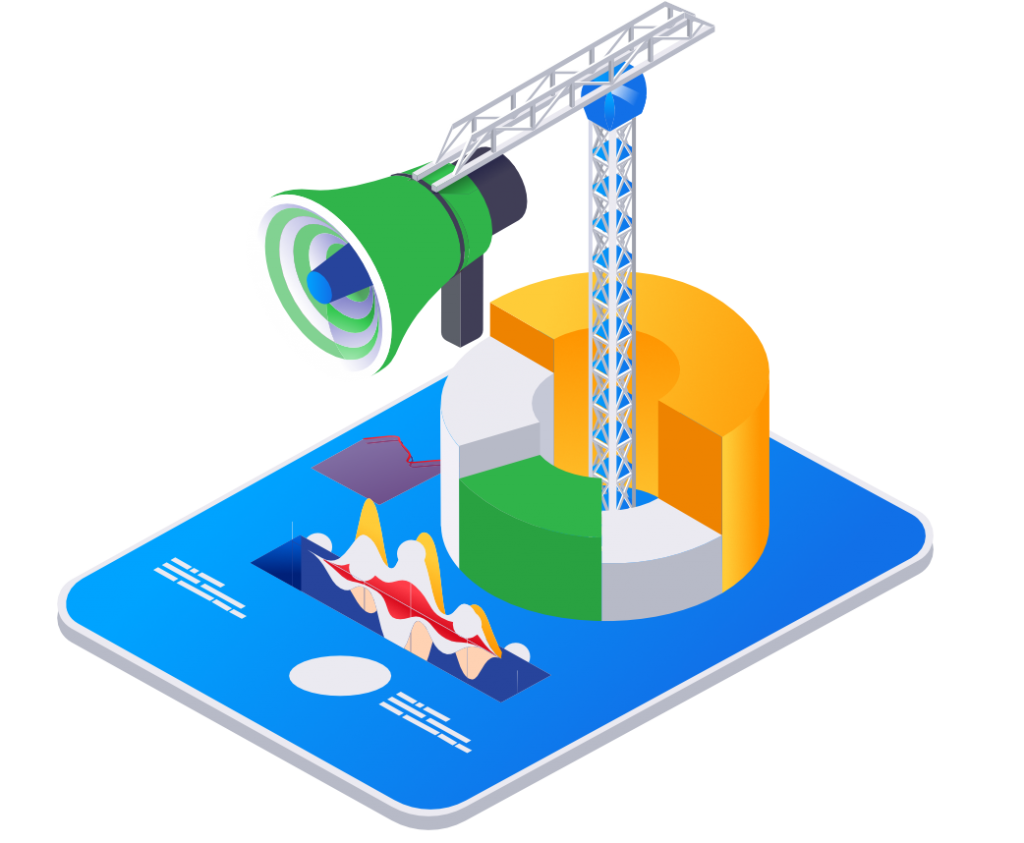
Informer delivers important business communication to your staff before they log in. This ensures that messages are seen and not lost, E.g. in the email system.
Communications can be sent to all users or just a certain group, this means the message is always relevant to the employee.
Broadcasts can be time-bound, so someone returning from leave does not have to spend time reading out of date communications.
A record is kept that allows the organisation to track who has seen the message for compliance, audit and HR purposes.

Employees are sent messages direct to thier desktop bypassing email, etc
Target and deliver only relevant messages to employees
Messages are date related so that they are relevant. Then disappear when over
Rights are provided to relevant managers and admins to create and send messages
Management can see who has been sent messages and run reports on opens, etc



![]() Important business messages are read and not lost in email
Important business messages are read and not lost in email
![]() Targeted relevant messages are displayed, saving the employers time
Targeted relevant messages are displayed, saving the employers time
![]() If needed, employees can come back to the message in the NETconsent Kiosk
If needed, employees can come back to the message in the NETconsent Kiosk
![]() All messages are targeted to specific user groups so users are not overloaded with unnecessary information
All messages are targeted to specific user groups so users are not overloaded with unnecessary information
![]() Only relevant messages are displayed, saving the employees time and increasing their productivity
Only relevant messages are displayed, saving the employees time and increasing their productivity
![]() Employees can come back to the message in the NETconsent Kiosk
Employees can come back to the message in the NETconsent Kiosk
![]() Reduces internal email traffic and storage requirements
Reduces internal email traffic and storage requirements
![]() Makes the creation of reports for audits or management easy
Makes the creation of reports for audits or management easy
![]() Managers can have access to Informer to send messages, taking the weight of IT and administrators to send messages.
Managers can have access to Informer to send messages, taking the weight of IT and administrators to send messages.
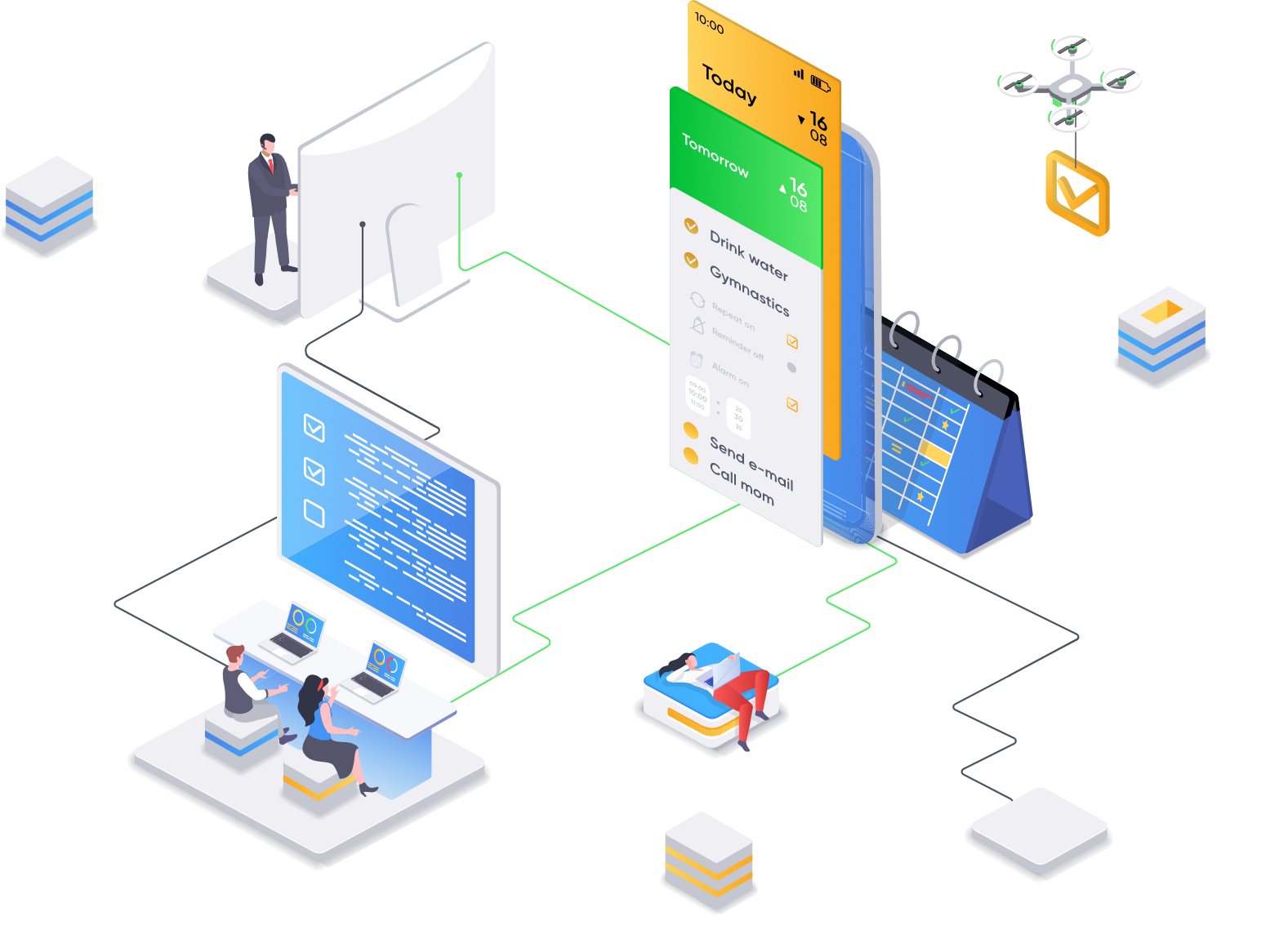
![]() User awareness campaigns to distribute valuable educational material such as info-graphics, mini-posters, videos or other eLearning content
User awareness campaigns to distribute valuable educational material such as info-graphics, mini-posters, videos or other eLearning content
![]() Help desk to communicate operational issues together with their resolution
Help desk to communicate operational issues together with their resolution
![]() Health & safety announcements to efficiently inform staff of potential hazards
Health & safety announcements to efficiently inform staff of potential hazards
![]() General administration for the day-to-day messages that keep staff up to date with what’s going on
General administration for the day-to-day messages that keep staff up to date with what’s going on
![]() The “CEO Message” ensures everyone clearly understands the company’s main drivers
The “CEO Message” ensures everyone clearly understands the company’s main drivers
![]() Call centre communications sending out today’s “hotspots” and “special offers”
Call centre communications sending out today’s “hotspots” and “special offers”

NETconsent has been delivering business value to customers since 2000, and is widely recognised as the market leader for automated policy management software. A key element of our growth is its strong commitment to the global marketplace. NETconsent Compliance Suite is available in multiple languages, and is already being served to multiple customers outside of the UK.
7 The Windmills, St. Marys Close, Alton, Hampshire, GU34 1EF, UK
| Cookie | Duration | Description |
|---|---|---|
| cookielawinfo-checkbox-analytics | 11 months | This cookie is set by GDPR Cookie Consent plugin. The cookie is used to store the user consent for the cookies in the category "Analytics". |
| cookielawinfo-checkbox-functional | 11 months | The cookie is set by GDPR cookie consent to record the user consent for the cookies in the category "Functional". |
| cookielawinfo-checkbox-necessary | 11 months | This cookie is set by GDPR Cookie Consent plugin. The cookies is used to store the user consent for the cookies in the category "Necessary". |
| cookielawinfo-checkbox-others | 11 months | This cookie is set by GDPR Cookie Consent plugin. The cookie is used to store the user consent for the cookies in the category "Other. |
| cookielawinfo-checkbox-performance | 11 months | This cookie is set by GDPR Cookie Consent plugin. The cookie is used to store the user consent for the cookies in the category "Performance". |
| viewed_cookie_policy | 11 months | The cookie is set by the GDPR Cookie Consent plugin and is used to store whether or not user has consented to the use of cookies. It does not store any personal data. |